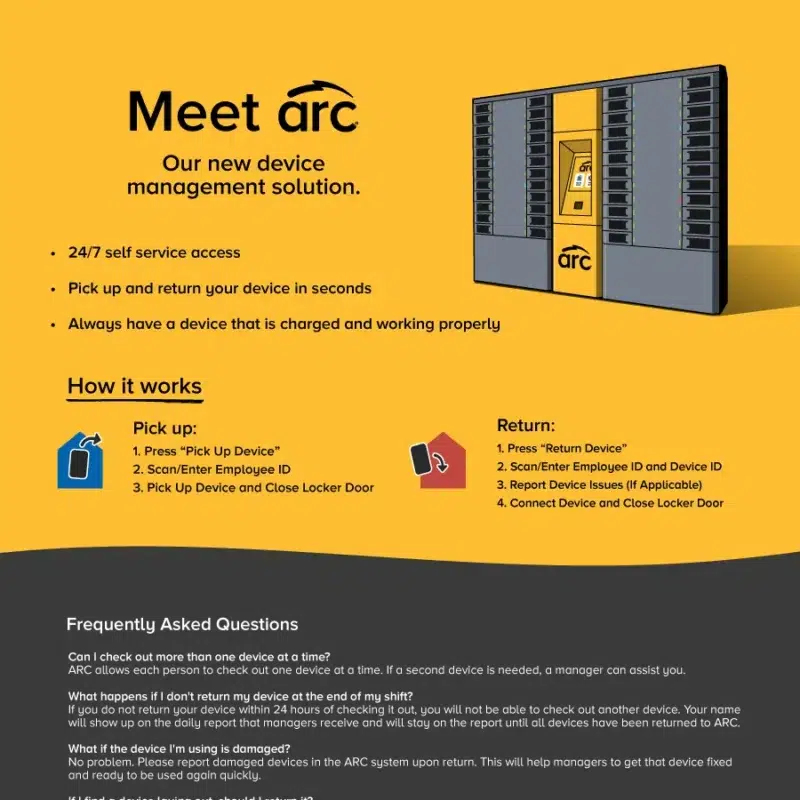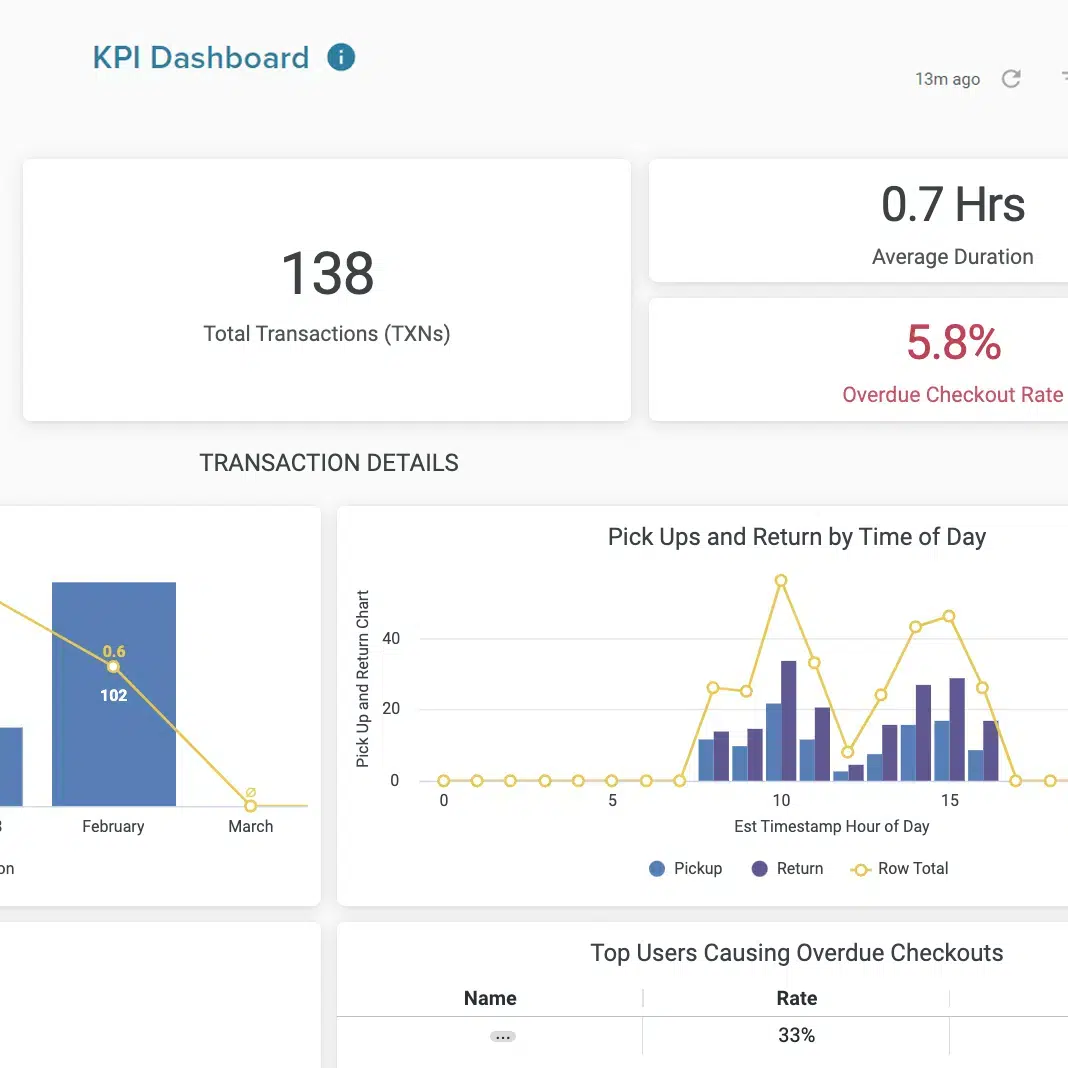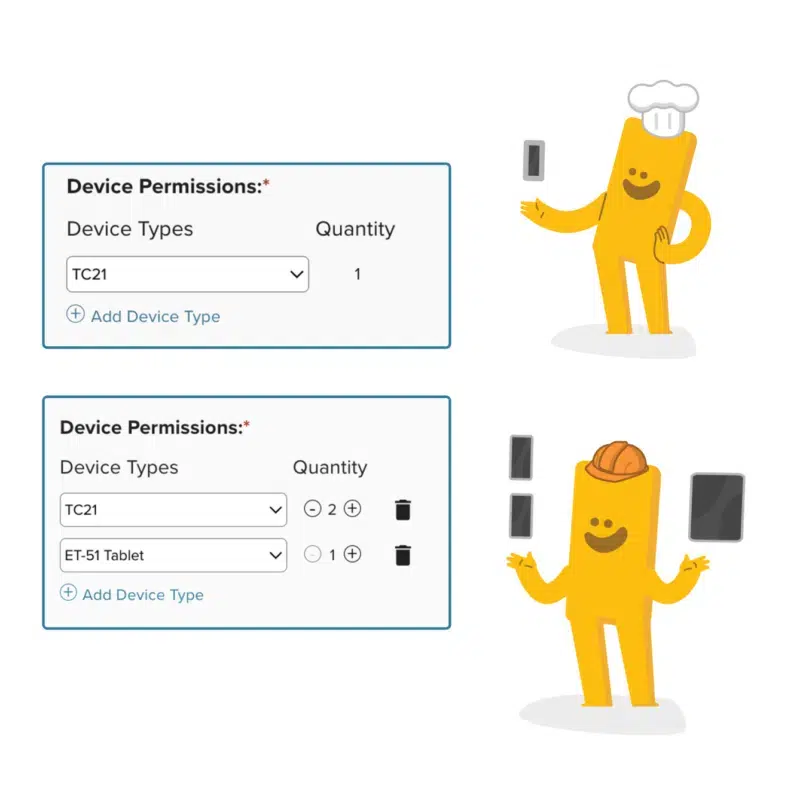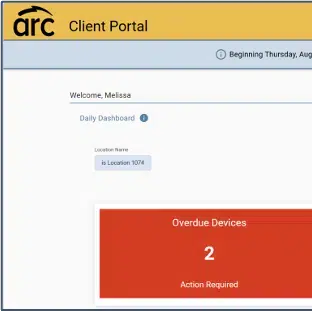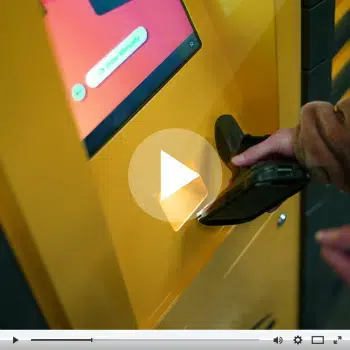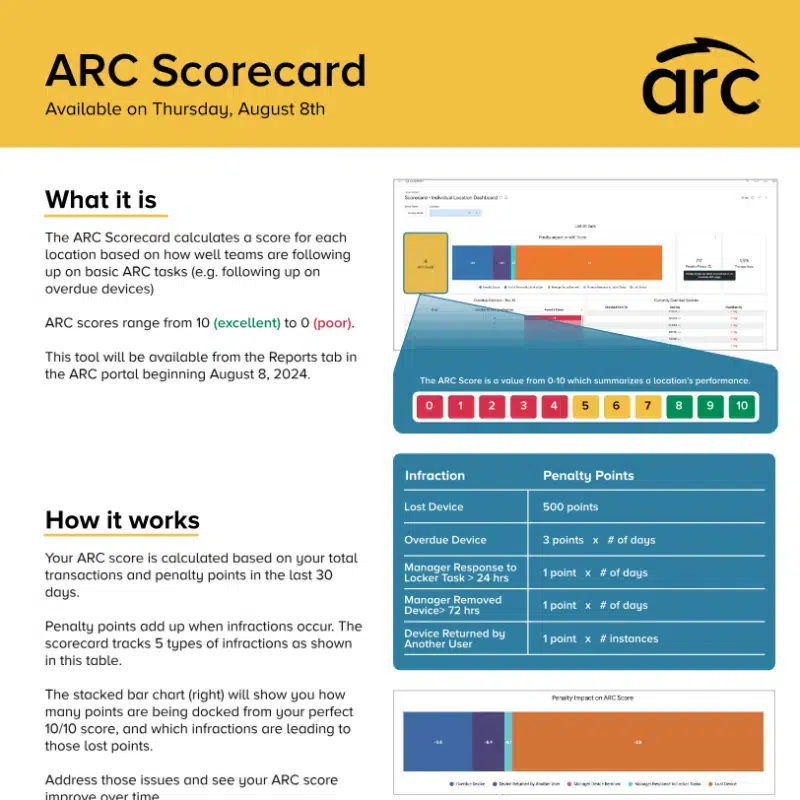Welcome to ARC
The premier workplace device management suite.
Need assistance?
24/7 Technical Support
Training Resources
Quick Links
Schedule Time With Our Team
Have questions about training or getting setup with the ARC system?
Schedule some time with a member of our team of experts who can help.